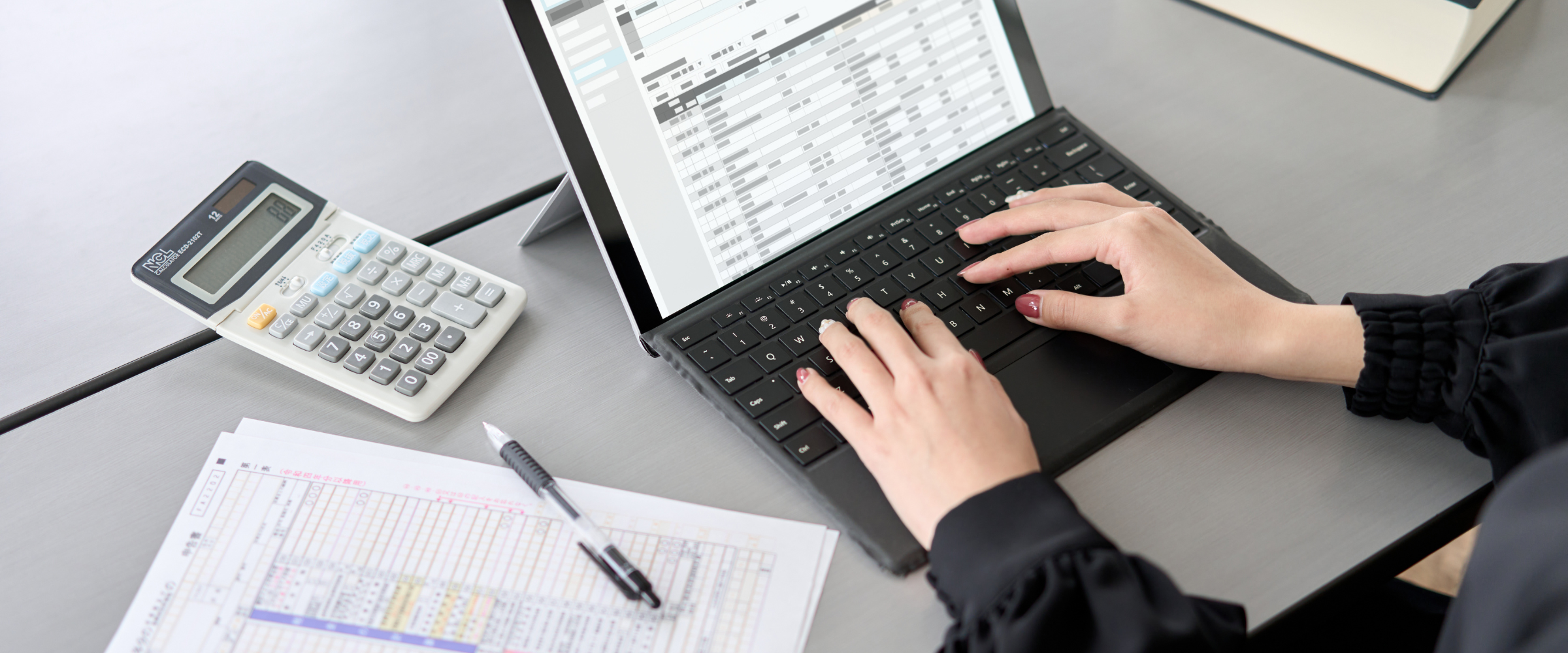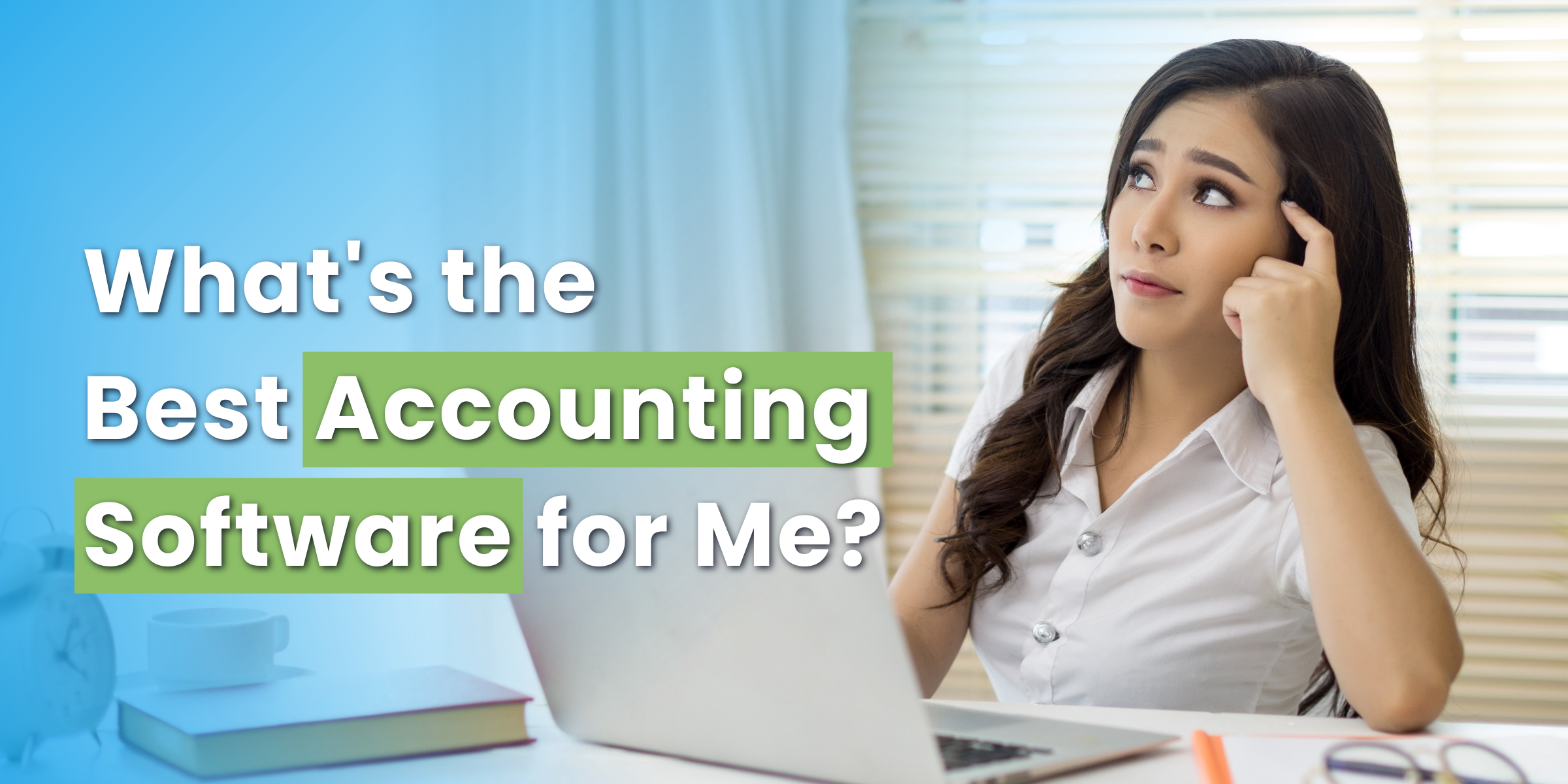Being a solopreneur or freelancer means a never-ending to-do list. In addition to your core work, you also need to manage marketing, customer care, and, of course, accounting.
Accounting is a critical aspect of freelancing and online selling as it involves cash flow management, maintaining financial records, tax compliance, and ensuring timely payments. Proper accounting significantly improves your business’s chances of success.
Given the multitude of tasks you handle daily, using accounting software can greatly simplify and streamline your financial management, saving you time and ensuring accurate calculations, tax form preparation, and other necessary documents for the BIR.
Now, when it comes to choosing the right accounting software brand, it can be a daunting task due to the plethora of options available. To ease your decision-making process, we’ve outlined the key features and specifications of the top five accounting software brands below. This will help you identify the features most relevant to your needs and determine which software offers the best value for your money (with currency equivalents subject to exchange rates).
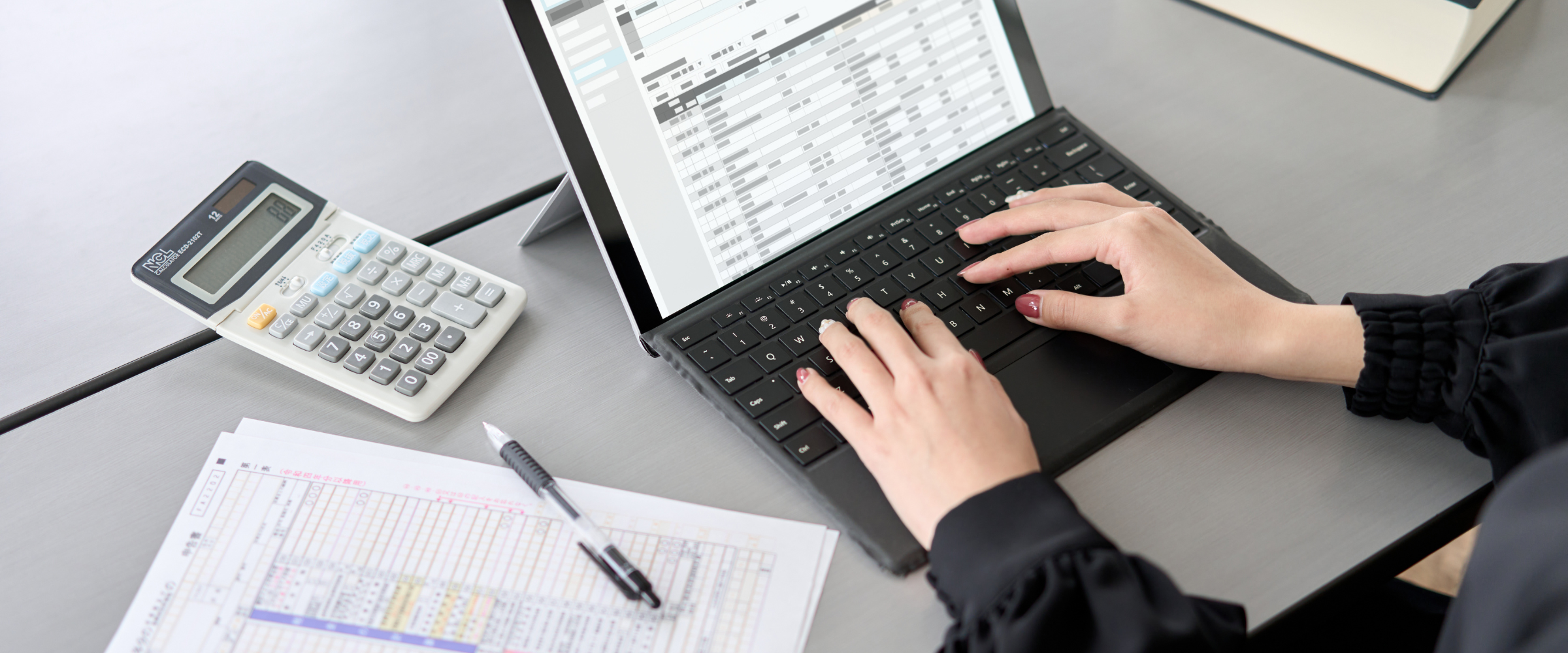
| Software |
Features/Inclusions |
Specifications |
Price |
| Beppo |
- Manage and track your income and expenses
- Set limits and automate your business budgeting and expenses
- Estimated taxes, calculated automatically
- Invoice clients and get paid in PHP electronically
- SnapBooks Bookkeeping
- Chat Support
- Invoice clients & get paid in USD electronically
- Generate recurring invoices
- Set automated payment reminders
- Sync Bank or E-wallet Transactions
Note: Please note that the availability of features may vary depending on your pricing tier. |
- Can be accessed through mobile (iOS/Android)
- Accessible online so you can use it anytime, anywhere
- All-in-one financial app for Small Businesses and Self-Employed
- Streamlined bookkeeping, seamless tax filing, smart budgeting, and expert chat support
|
Book a call to know more about Beppo pricing. |
| ZOHO Books |
- Customized Invoices
- Convertible Price Quotations to Invoice
- Client portal
- Expense Tracker and Reports
- Bank transactions integration
- Inventory Tracking
- Customized Sales/Purchase Orders
- Tax monitoring feature
- Reporting
|
- Can be accessed through mobile (iOS/Android)
- Good for any size or type of business
- The number of users ranges from 2-10 (depends on your chosen paid pricing plan)
|
$9 to $29 (₱455 to ₱1,466) per month with 14-day free trial
Take a look at their pricing plans HERE. |
| Kashoo |
- Expense Tracking
- Easily upload images of receipts
- Customizable Invoices
- Insightful financial reports for accurate tax filing
- Credit card payment setup
- Real-time bank feeds
|
- Accessible through mobile devices
- Ideal for small businesses
- Multiple users for paid plans
|
$19.95 (₱1,008) a month or $199 (₱10,056) per year with 14-day free trial
Take a look at their pricing plans HERE. |
| QuickBooks |
- Expense tracking for faster tax filing
- Customizable invoices, sales receipts, and estimates/quotes
- Customizable report dashboard
- Integrated with cash flow management
- Automatic backups through cloud
- Bank level security (128-bit SSL encryption)
- Free unlimited support
|
- Accessible online through various devices so you can work remotely
- Good for small to medium businesses
- With free mobile app
- With access sharing
- One user up to 25 users plus 1 accountant (depending on your chosen pricing plan)
|
$15 to $31 (₱758 to ₱1,567) per month with free 30-day trial
Take a look at their pricing plans HERE. |
| SAP Business One |
- Financial management integrations
- Business intelligence
- Sales and customer management
- Purchasing and inventory control
|
- Modular structure
- Ideal for small to midsize businesses
- Accessible through mobile phones and desktop
|
Price depends on the numbers of users
Check out where to look for SAP Partners HERE. |
| Xero |
- Easily customizable invoices
- Cashflow Real-time view
- Invoice processing
- Inventory management
- With 700+ third-party apps
- With file management feature
- QuickBooks users can convert their files through the free conversion tool upon sign up
- Free 24/7 online support
|
- Accessible through mobile phones and desktop
- Compatible to various apps
- Access sharing to various team members
- Optional extras
- Projects: $7 for 1 user/month + $5 for each additional active user / month. First month free for any number of users (only applies to existing Xero subscribers).
- Expenses: $4 /month for one user $4 /month for each additional active user/month.
|
$30 (₱1,516) per month (RECOMMENDED) with 30-day free trial
Take a look at their pricing plans HERE. |
If your budget doesn’t allow for any of these brands at the moment, there’s the option of utilizing freely available Excel templates, such as those offered by SmartSheet, which can serve as a practical alternative.